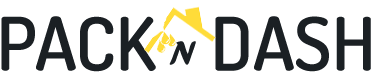Guide to Safely Moving Your Gaming PC and Setup

Moving a gaming PC and setup can be a nerve-wracking task for gamers. Your gaming rig likely consists of valuable and delicate components that require extra care during transportation to avoid any damage. Whether you’re moving to a new home or attending a gaming event, proper preparation and handling are crucial. In this article, we’ll provide you with a comprehensive guide on how to safely move your gaming PC and setup.
1. Backup Your Data:
Before you start dismantling your gaming setup, it’s essential to back up your data. Create a backup of your game saves, settings, and any important files or documents you have stored on your gaming PC. You can use external hard drives, cloud storage, or a combination of both. This step ensures that even if any unforeseen accidents occur during the move, your valuable data will remain safe.
2. Take Pictures and Label Cables:
Before disassembling your gaming setup, take pictures of your PC and cable connections. This visual reference will be handy when reassembling your gaming rig at the new location. Additionally, label each cable or take note of its specific connection to avoid confusion later. Organizing cables with zip ties or cable management solutions can further simplify the process.
3. Safely Packing Your Gaming PC:
When it comes to transporting your gaming PC, proper packing is crucial. Follow these steps:
a. Power Down: Shut down your PC properly and unplug it from the power source.
b. Remove Peripherals: Disconnect all peripherals such as monitors, keyboard, mouse, and speakers.
c. Secure Internal Components: If you have a large CPU cooler or graphics card, remove them to prevent any damage during transit. Place them in anti-static bags or their original packaging.
d. Use Proper Packaging: Place your gaming PC in its original packaging if available. If not, use a sturdy box with ample padding, such as foam or bubble wrap. Fill any gaps with packing material to prevent movement.
e. Label the Box: Clearly label the box as fragile and indicate which side should be kept upright.
4. Handling Monitors and Peripherals:
When packing your monitor, use a monitor-specific box or wrap it with bubble wrap and secure it with tape. Avoid stacking heavy items on top of the monitor during transportation. For peripherals, place them in their original packaging or use padded cases. Keep cables, chargers, and accessories organized in separate bags to avoid tangling.
5. Transporting Your Gaming PC and Setup:
When moving your gaming PC and setup, opt for a secure and padded mode of transportation. If you’re using a vehicle, place your PC box on a level surface and ensure it’s secured to prevent sliding. Avoid direct sunlight and extreme temperature conditions, as they can damage your components.
6. Reassembling Your Gaming Setup:
Upon reaching your new location, unpack your gaming PC and components with caution. Follow these steps:
a. Allow Time for Acclimatization: Let your gaming PC adjust to the new environment’s temperature and humidity for a few hours before powering it on.
b. Reconnect Components: Refer to the pictures and cable labels you took earlier to reconnect all cables properly.
c. Test Your System: Before fully setting up your gaming area, power on your PC and check if all components are functioning correctly. Ensure your graphics card, RAM, and other internal components are securely installed.
d. Reinstall Software and Drivers: Install the necessary software, drivers, and games on your gaming PC. Restore your previously backed-up data to retain your game saves and settings.
Conclusion:
Moving your gaming PC and setup doesn’t have to be a stressful experience. With proper planning, organization, and care, you can ensure the safe transport and reassembly of your gaming haven. Remember to back up your data, pack your PC and peripherals securely, and recreate your setup diligently. By following these steps, you’ll be back in the gaming action in no time, ready to explore new virtual worlds in your new gaming space.